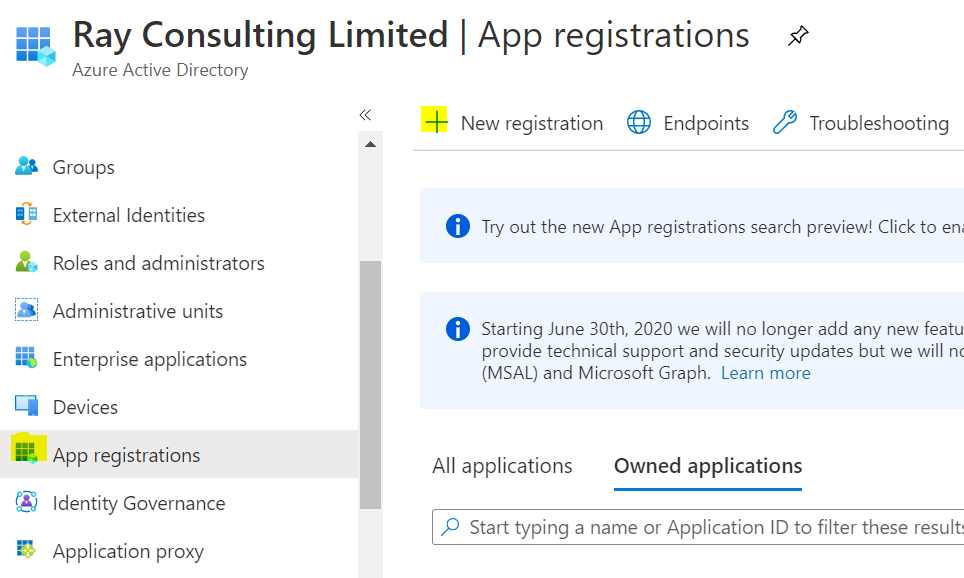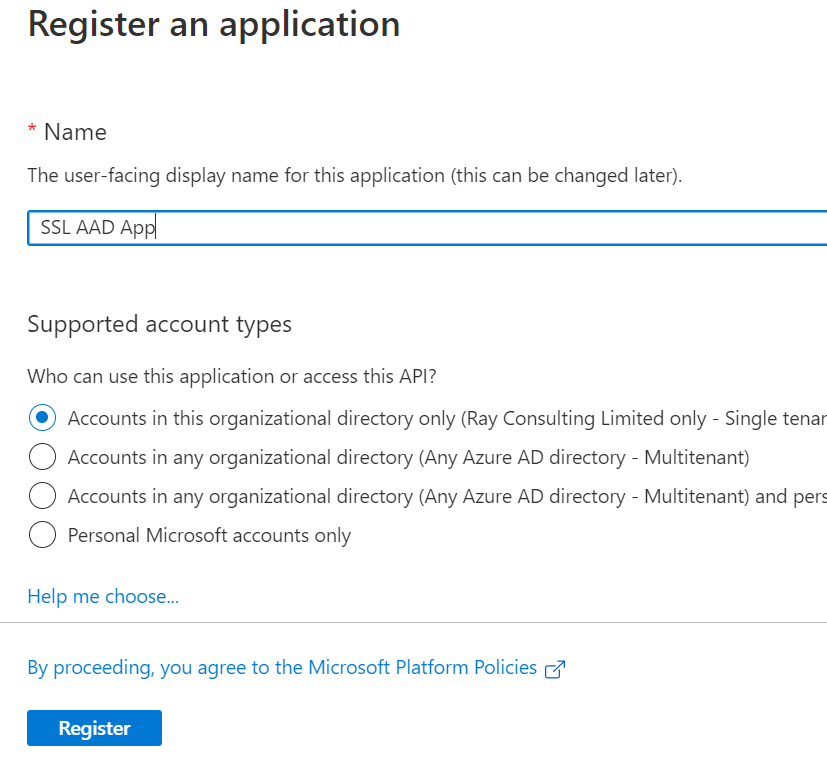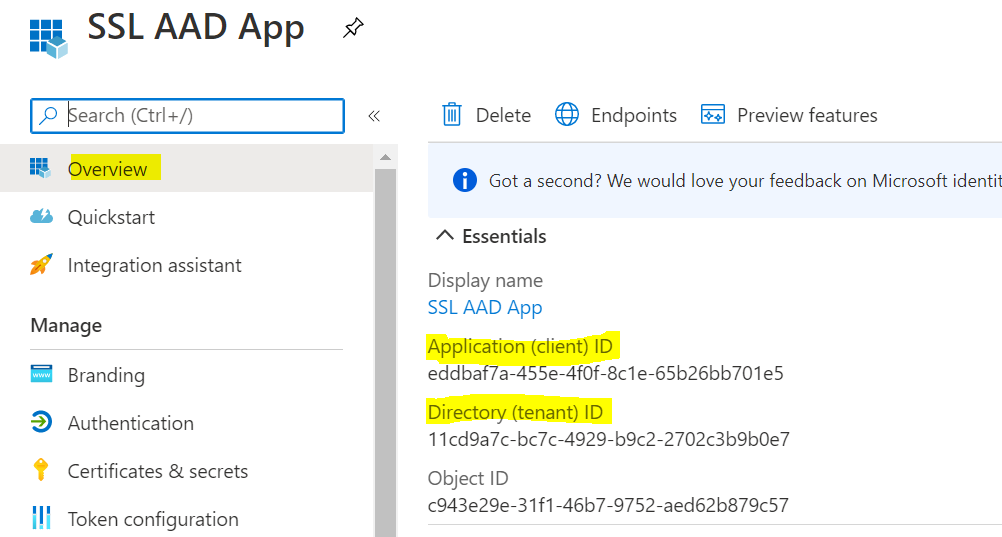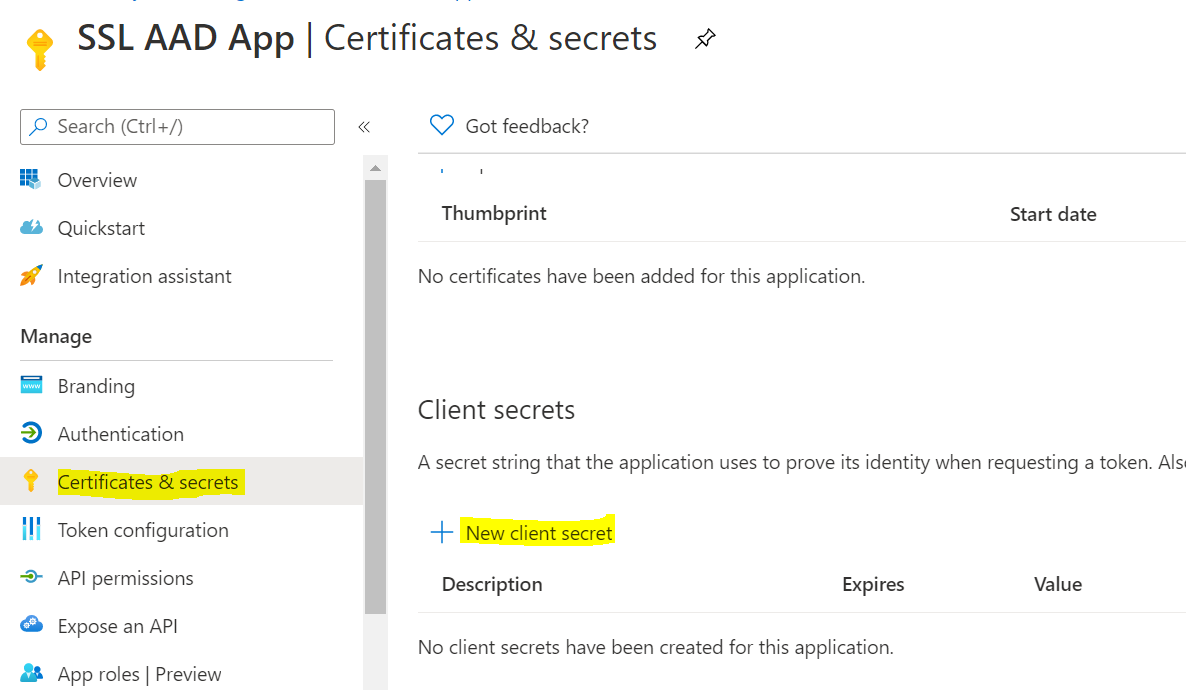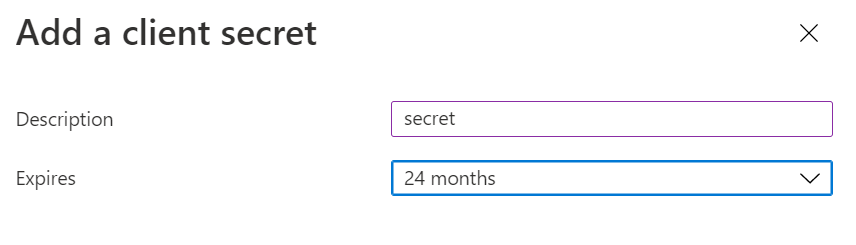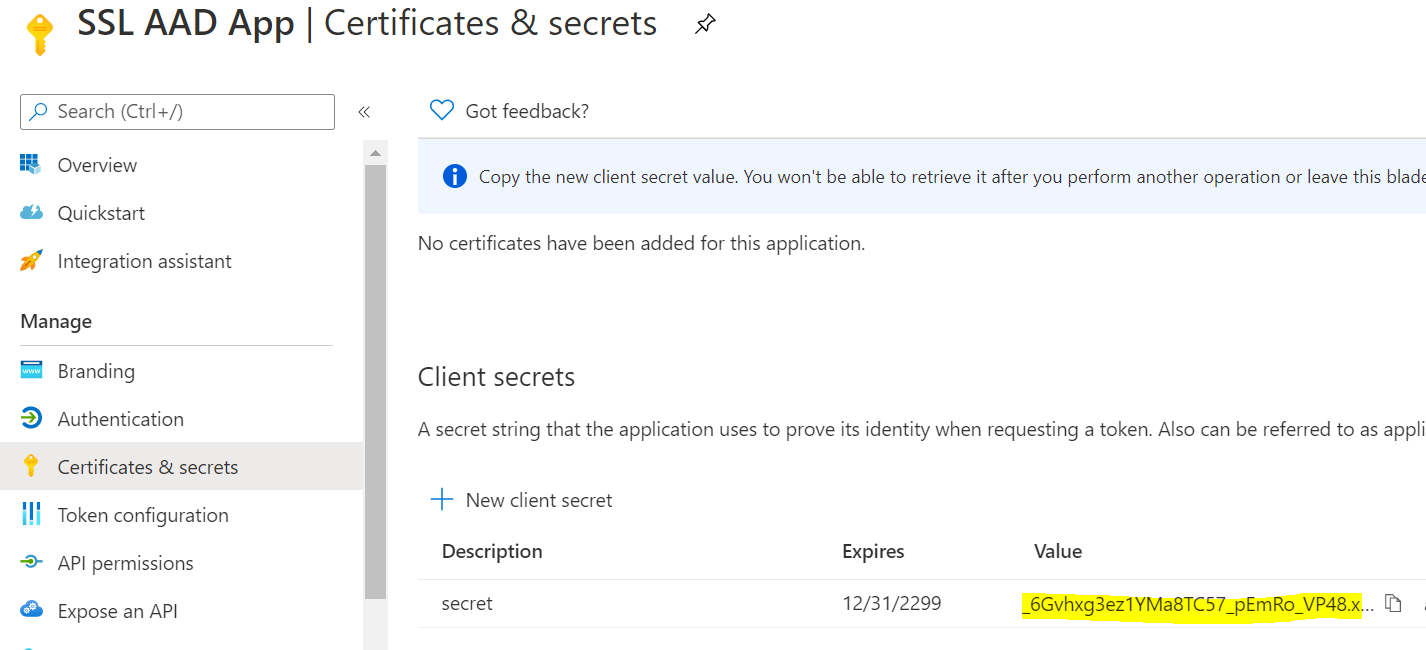Register a Microsoft Entra (formerly AAD) Application
V8.0
Azure Authorization is required for the following operations :
- to access Azure resources such as Key Vault, DNS Zone and App Service in a user’s Azure Subscription
- to use the RCL SSL AutoRenew Function app
- to use the RCL SSL API app
- to use the RCL SSL SDK app
This authorization will be granted through an Application.
- In your Microsoft Entra ID tenant in Azure, add a new ‘App registration’
- Add a name for the new App registration. The app should access accounts in the user’s organizational directory only (Single tenant)
- Click the ‘Register’ button
Get the Application Credentials
In this section, the following credentials will be obtained from the application :
- Client ID (Application ID)
- Tenant ID (Directory ID)
- Client Secret
-
In Microsoft Entra ID, open the application that was registered
-
Copy the Application (client) ID and Directory (tenant) ID for configuration purposes
- In the ‘Certificates & secrets’, create a new client secret. You must remember to change the client secret when it expires. It is recommended that you use the maximum expiry period (24 months) for the secret.
- Copy the Client Secret Value for configuration purposes