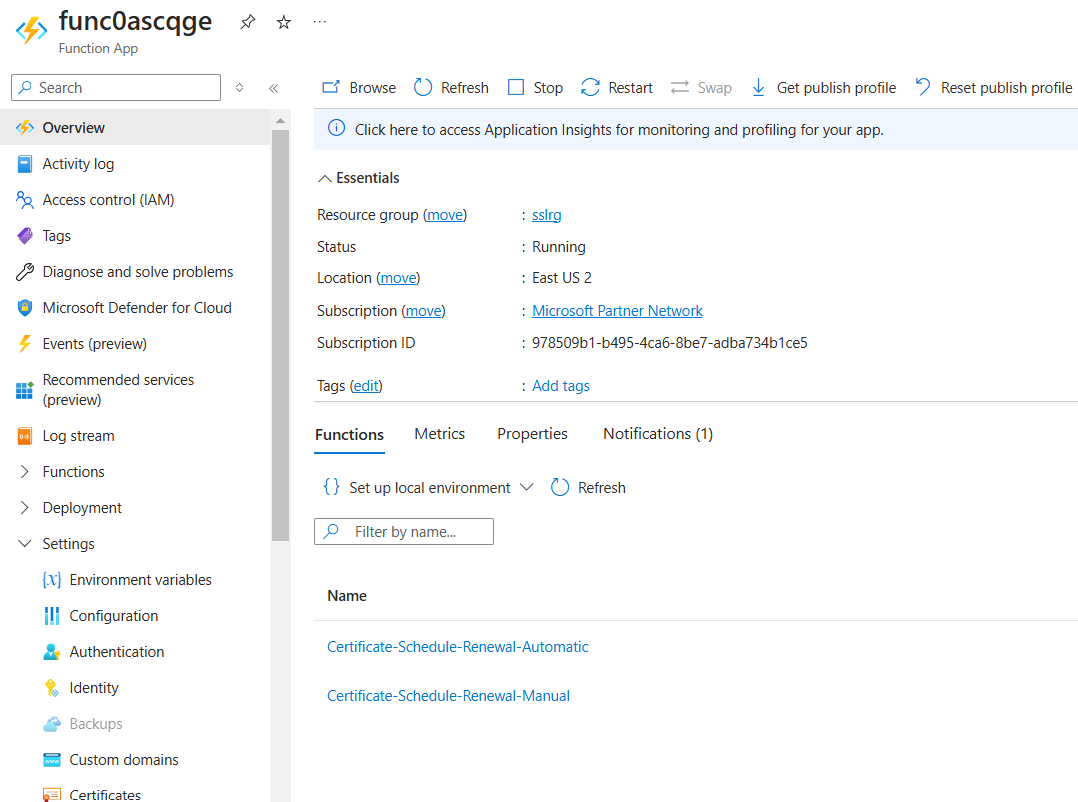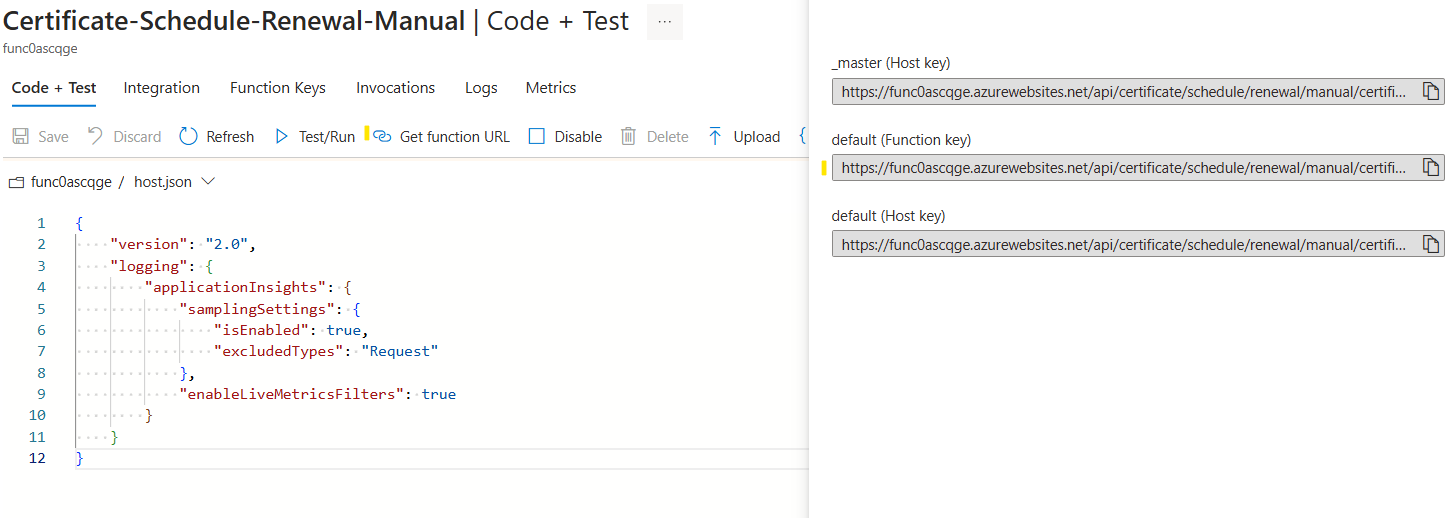Testing the RCL SSL AutoRenew Function
V8.0
In this section, you will learn how to test the RCL SSL AutoRenew function.
-
In the Azure portal, open the function app and click the ‘Functions’ link
-
Then, open the ‘Certificate-Schedule-Renewal-Manual’ function
-
In the Certificate-Schedule-Renewal-Manual function, click on ‘Code + Test’, and expand the ‘Logs’ window
-
Switch to Filesystem Logs instead of App Insights Logs
-
Get the function Url (default)
Example Function URL with a function key
https://func0ascqge.azurewebsites.net/api/certificate/schedule/renewal/manual/certificatename/{certificatename}?code=nzIK9EkwJp0Y7wIwx_fTOj2BZ4FyP6NrdQS9IJ6TP9AIAzFuoPV3kw%3D%3D
- Replace the {certificatename} place holder with a certificate you created in the RCL SSL Portal.
https://func0ascqge.azurewebsites.net/api/certificate/schedule/renewal/manual/certificatename/shopeneur.com?code=nzIK9EkwJp0Y7wIwx_fTOj2BZ4FyP6NrdQS9IJ6TP9AIAzFuoPV3kw%3D%3D
-
Paste the URL in a browser and send the request
-
You should see the output of the function in the browser similar to the one shown below.
- You should see the output of the function in the logs window similar to the one shown below.
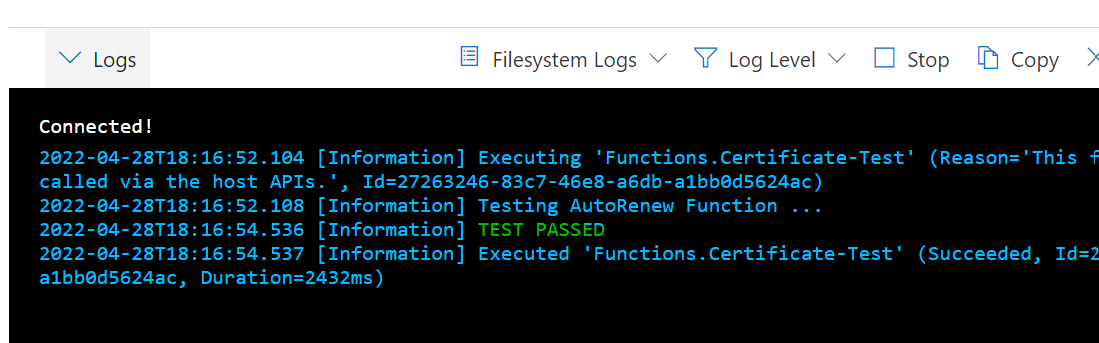
-
Please ensure that there are no errors in the log. If there are errors, the function is misconfigured and certificate renewal will fail.
-
Wait a few minutes and check the RCL SSL Portal to see if the certificate was renewed.
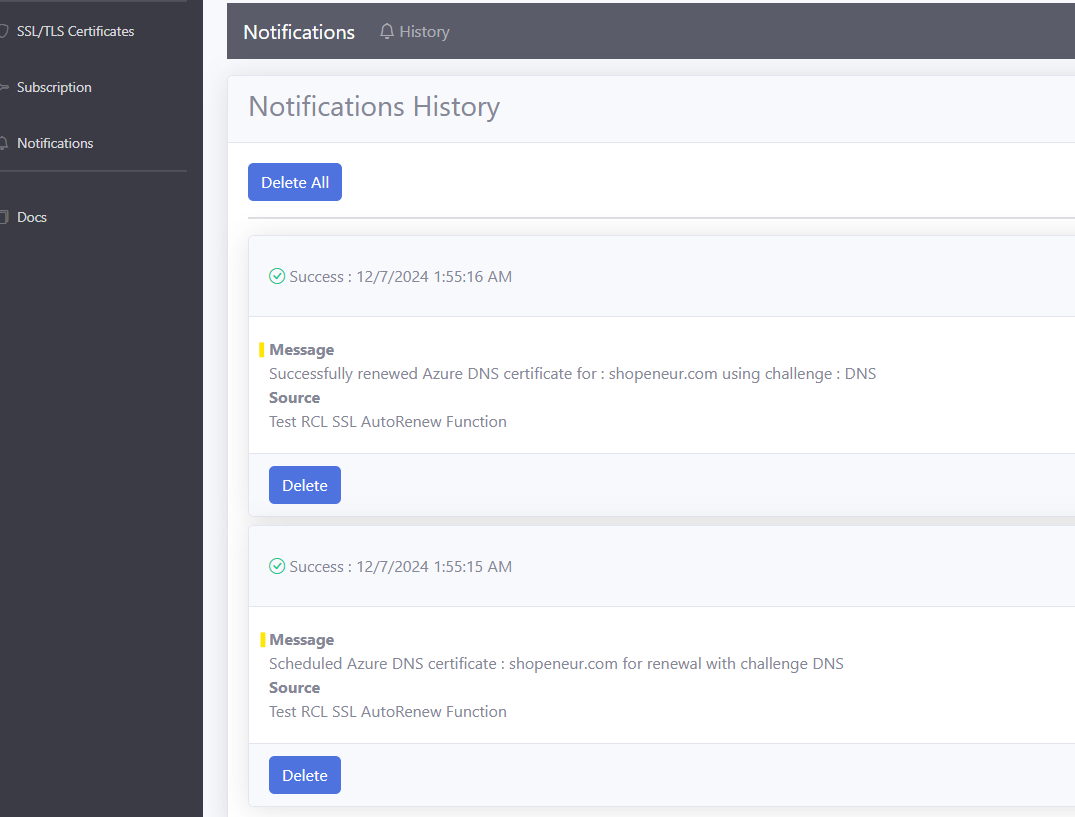
The ‘Certificate-Schedule-Renewal-Automatic’ function will run on a weekly basis and automatically renew certificates that are about to expire. There is no need to manually run the ‘Certificate-Schedule-Renewal-Manual’ function apart from manual testing.
Ensure you add the certificates you want to automatically renew in the Environmental variable when you Configure the function.
The function will run once a week and automatically renew the certificates 14 days before the expiration date.