Certificate Signing Request (CSR) Info
V8.0
The Certificate Signing Request (CSR) provides information about the holder of the certificate. To add the CSR info, follow these steps :
-
In the RCL SSL Portal, expand the ‘SSL/TLS Certificates’ menu from the main side menu
-
Click on the ‘CSR Info’ link
-
Add the CSR information and then click the ‘Create’ button
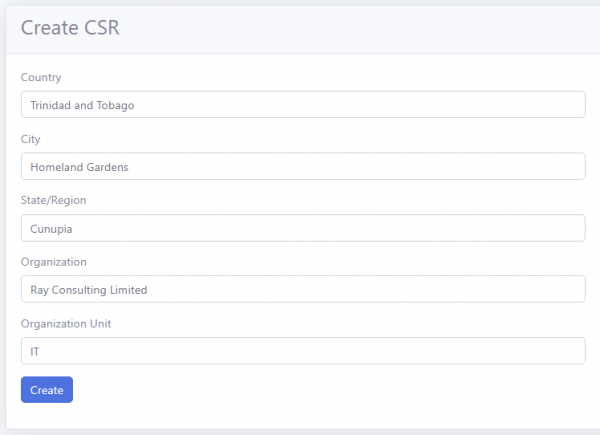
Valid CSR Info
-
The CSR Info may only contain words with common and capital letters (a-z, A-Z) and numbers (0 - 9).
-
Commas (,) are allowed in addresses only. Do NOT use fullstops (.) or hyphens (-, _).
-
Do NOT use characters such as accents (à), tildes(ã), special characters (&,$,#,etc.), language specific character (eg: ç , ô , å , etc.).
Failure to comply with the above requirements will result in an invalid X509 name.