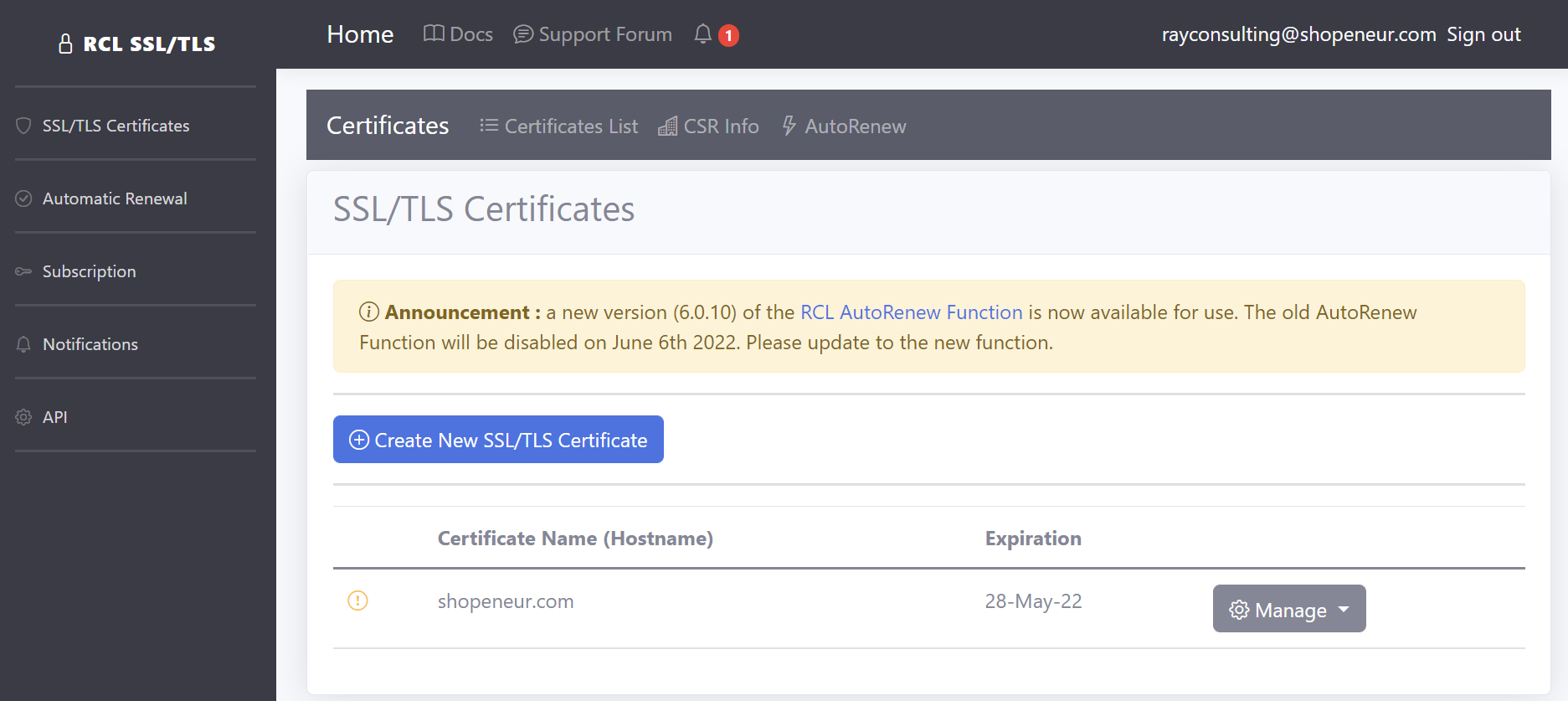Introduction
V8.0
The RCL SSL Client for Let’s EncryptTM allows you to create free SSL/TLS certificates for your web sites / applications using the popular Let’s EncryptTM V2 API.

Use the RCL SSL Portal to create and renew single or multiple-domain SSL/TLS certificates for your web sites / applications. The following domains are supported
- Naked apex domains (e.g. contoso.com)
- Sub-domains (e.g. store.contoso.com, www.contoso.com)
- Wild card domains (e.g. *.contoso.com)
- Subject Alternative Name (SAN) mutli-domains (multiple domains in a single certificate)
Let’s Encrypt is a trademark of the Internet Security Research Group. All rights reserved.
RCL SSL Portal
The RCL SSL Portal is the primary application. It is a SaaS application that you can subscribe for in Microsoft Azure Marketplace.
The RCL SSL Portal is a simple-to-use online Web UI and allows you to :
-
Create Single and Multi-Domain SAN SSL/TLS certificates. You can download the certificates and manually install them in your web servers. It is ideal for web applications hosted in web servers (eg. Apache, Tomcat, NGINX, IIS, Express, etc.).
-
Automatically create and install SSL/TLS certificates in Microsoft Azure Services such as Azure Virtual Machines, Azure Key Vault, Azure Application Gateway, Azure App Services and Azure Kubernetes Service.
RCL SSL AutoRenew Function
The RCL SSL AutoRenew function is an Azure Function app that runs in an Azure Consumption Plan. The primary purpose of the RCL SSL AutoRenew Function is to automate the renewal and installation of certificates created in the RCL SSL Portal for an Azure App Service or Azure Key Vault . The RCL SSL AutoRenew function can be directly deployed to a user’s Azure Account from the GitHub project page.
RCL SSL API
The RCL SSL API is used to programmatically create and renew certificates created in the RCL SSL Portal.
RCL SSL SDK
The RCL SSL SDK provides a C# .NET Core library to make authorized requests to the RCL SSL API. Use the SDK to get, create and renew SSL/TLS certificates in a user’s subscription in the RCL Portal.